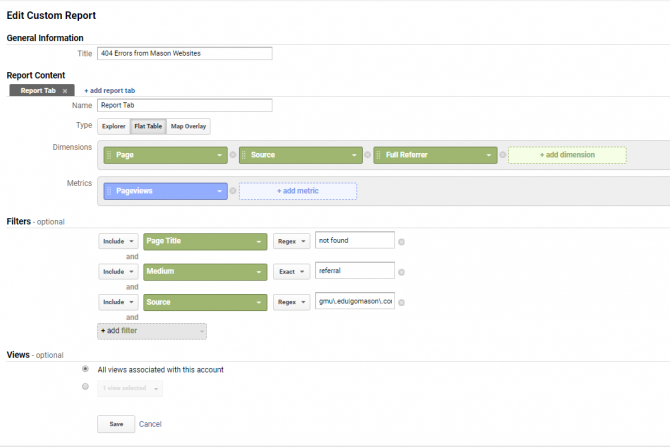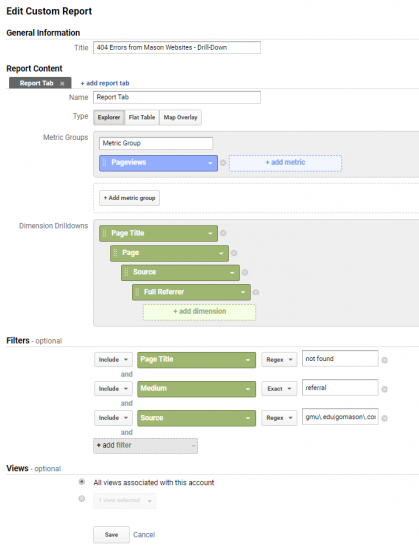It is useful to be able to identify which URLs people are using on your website which result in “page not found” errors. Often, these are the result of out-of-date links.
We can’t always fix old links from other websites, but in cases where the out-of-date link is coming from another Mason website, we can usually get them corrected, once we know about them.
Let’s find some bad links pointing to the Mason core website…
What Bad Links (URLs resulting in 404 “Page Not Found” errors) are Being Used on Other Mason Websites?
GA Report Configuration:
Account: Mason Office of Communications and Marketing
Property: www2.gmu.edu
View: [PROD] www2.gmu.edu – default 2.0 (2017-06-25)
Report: Behavior -> Site Content -> All Pages
Date Range: Jun 25, 2017 – Jan 31, 2018
Segment: Traffic From Mason Websites
Primary Dimension: Page Title
Filter: Include -> Page Title -> Containing -> “Not Found”
- This filter (“not found”) works for how 404 pages are titled on the core website. Other websites may use different page titles for 404 pages.
- Note that the page title for 404 pages changed on Sept. 7, 2017.
What URLs are Being Linked-To Which Result in 404 Results?
GA Report Configuration:
Secondary Dimension: Page
This will show you what URLs are being linked-to on your website which result in 404s.
Google Analytics Report: www2.gmu.edu – top 404s 20170625-20180131
What Website Are Sending the Most Traffic via Bad Links?
GA Report Configuration:
Secondary Dimension: Source
What Specific Pages on Those Websites Contain the Bad Links?
GA Report Configuration:
Secondary Dimension: Full Referrer
Combining all Data in a Custom Report
Using the standard GA reporting interface, we are limited to two dimensions (a primary dimension and a secondary dimension). We also can’t filter on a dimension that is not visible on the report.
This means that, although we can switch back and forth between seeing either the page resulting in the 404 error or the referrer sending us the bad link (as we did above) – we can’t see all of the data in one view.
Using a custom report, we can pull the same data and avoid these limitations to include all the relevant information in a single view.
There are two ways to do this: using a flat table, or a drill-down (explorer).
Flat Table
Custom report starting point: 404 Errors from Mason Websites (initial)
Note that the data matches. This is the same data from the regular report, just pulled via a custom report.
Now let’s modify it to include the additional information we want to see.
Custom report (flat table): Page Not Found Errors from Mason Websites
Drill-Down (Explorer)
Custom report: (drill-down/explorer): 404 Errors from Mason Websites – Drill-Down
The flat table is good if you want to see all the data at a glance.
The drill down version makes it easy to explore the data.