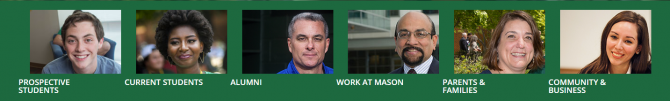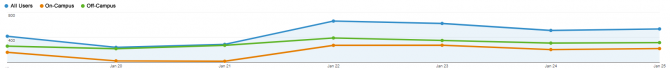Background
The core website includes an “Audience Menu”, which contains lists of relevant links organized by the intended audience.
On January 18th, in an effort to determine how much this menu was used, we implemented specific event tracking for clicks on links within this menu. Click here for technical details on how this tracking was set-up in Google Tag Manager.
The first full-day of tracking for this data was January 19th.
The Data
Account: Mason Office of Communications and Marketing
Property: www2.gmu.edu
View: [PROD] www2.gmu.edu – default 2.0 (2017-06-25)
Report: Behavior -> Events -> Event Overview
Date Range: Jan 19, 2018 – Jan 25, 2018
Filter: Event Category = “Audience Menu”
Segments: All Traffic, On-Campus, Off-Campus
Notice how the on-campus traffic drops on the weekends. Off campus-stays steady.
Let’s take a look at some more detailed data on which links are being clicked: PDF Report – www2.gmu.edu – Audience Menu Overview 20180119-20180125
In the table included in the above report, take a look at the big differences between which links get clicked by which segments (on or off campus).
Notice that much of the off-campus traffic is probably faculty/staff looking for the resources page.
That being said, looking at the top 5 links clicked on this report, it looks like we have three major constituencies using the audience menu: faculty/staff, job seekers, and prospective students (or parents thereof).
Note that there were 116,437 total sessions during this time period.
Therefore, during this time range:
- about 2.35% of users clicked on at least one link on the audience menu during one of their visits, and
- 2.53% of sessions included at least one click on a link in the audience menu.